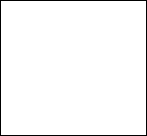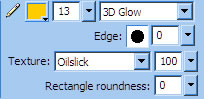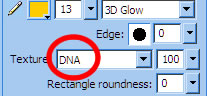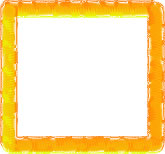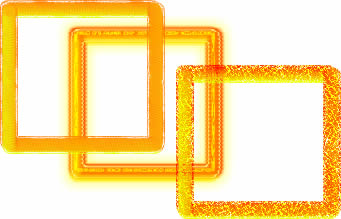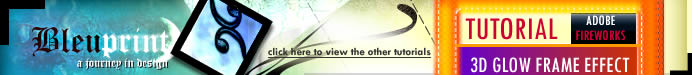
Creating this effect is very easy , it can be done in 2 steps or could be further modified for a fancier look. To download the source files used in this tutorial, click here 1.) We start by creating a rectangle using the polygon tool . We set the background color off. By default, the stroke style for the rectangle would be 1 - Pixel Soft.
2.) Then we change the stroke style to , Unnatural , 3d Glow with a Stroke Size of 13. By this step , we can have a nice frame for our designs. Note : We can included a background color for the rectangle, but you can also choose to duplicate the rectangle and add a background color without the stoke, for the reason that you might need to modify them , the background and the stroke color, separately.
3.) Advance Method : > Here, I change the Edge from 100 to 0. Use the texture Oilsick with an amount of 100.
4.) All you need to do is play around with the Edge and Texture Parts , you can create various frames with maniplulating this parts.
Finally, you could even add some live filters, duplicate them and create masks or whatever you like. Just put this into mind, the bigger the stroke size, the better the effect would work.
|